I use an heatmap to visualize a confusion matrix. I like the standard colors, but I would like to have 0s in light orange and highest values in dark purple.
I managed to do so only with another set of colors (light to dark violet), setting:
colormap = sns.cubehelix_palette(as_cmap=True)
ax = sns.heatmap(cm_prob, annot=False, fmt=".3f", xticklabels=print_categories, yticklabels=print_categories, vmin=-0.05, cmap=colormap)
But I want to keep these standard ones. This is my code and the image I get.
ax = sns.heatmap(cm_prob, annot=False, fmt=".3f", xticklabels=print_categories, yticklabels=print_categories, vmin=-0.05)