I'm trying to divide a UIStackView intro three separate subviews and have them divided by a dashed line. I know you can set spacing on a UIStackView but as far as I'm aware you cannot change that spacing to be a dashed line.
Basically I want my three subviews to scale properly on different device sizes but the dashed line to always be small in between them. For clarity the result I'm trying to achieve looks like this:
I hope someone can point me in the right direction, thanks in advance!