My bot has the following FormBuilder:
public static IForm<BasicForm> BuildForm()
{
return new FormBuilder<BasicForm>()
.Field(new FieldReflector<BasicForm>(nameof(Os))
.SetType(null)
.SetPrompt(new PromptAttribute("Please tell me the {&} {||}"))
.SetDefine(async (state, field) =>
{
List<string> list = new List<string> { "ANDROID" , "IOS" };
foreach (string item in list)
{
switch (item)
{
case "ANDROID":
field
.AddDescription(item, item, image: "<android-logo.jpg>")
.AddTerms(item, item);
break;
case "IOS":
field
.AddDescription(item, item, image: "<ios-logo.jpg>")
.AddTerms(item, item);
break;
}
}
return true;
}))
.AddRemainingFields()
.OnCompletion(async (context, state) =>
{
await context.PostAsync("Your request has been submitted. I am tracking your link. I will send you the result as soon as possible");
})
.Build();
}
This code produce the following HeroCard
The problem is that HeroCard seems to stretch the image: the original size of images is 200x200. Is there any way to define Width and Height in HeroCard image from FormBuilder?
Otherwise is it possible to use ThumbnailCard instead of HeroCard?
Thanks.