I have a table which has duplicates of the same person and I'm wanting to merge these down into a single row whilst summing up two columns assigned to each row of data.
I am wanting to merge the data in columns A to D by using column A as my 'reference point' on what to match. I then want the values to be added together in Columns E and F. Giving me the results below.
I'm sure there is a simple solution to this but I'm pretty new to VBA and haven't come across anything.
Thanks