I have created a Windows 2016 data center on Microsoft Azure cloud. I also downloaded its RDP file. However, when I am trying to access it from my Organization I get below error. (of course, organization uses proxy/firewall). When I access it from my home internet, I can access the VM successfully.
Currently the networking of the VM has below setting:
Please help to access the azure VM via proxy.
Edit: Got few great answers. However, being a trainer, I need to keep creating and deleting the VMs on day to day basis, hence requesting network admin to add a particular VM IP to exception list won't help. Is there any other way possible?