This is my first time publishing an iOS app. I did everything correctly as far as the app id, provision certificates and iTunes connect setup. Upon publishing using Application Loader, I keep facing these errors even though i've added the correct images.
ERROR ITMS-90000: "This bundle is invalid. The PNG file is too small to be a valid image: icon.png."