I am creating cube in scene kit. this is output.
You can see images are not size to fit in SceneView.
Here is my code :
SCNScene *scene = [[SCNScene alloc]init];
float X = 0.0;
float Radius = 1.0;
for (int i = 0; i<3; i++) {
SCNBox *Box = [SCNBox boxWithWidth:3.0 height:3.0 length:3.0 chamferRadius:Radius];
self.cubeNode = [SCNNode nodeWithGeometry:Box];
[ArrBoxNode addObject:self.cubeNode];
self.sceneView.backgroundColor = [UIColor grayColor];
self.view.backgroundColor = [UIColor grayColor];
self.cubeNode.position = SCNVector3Make(X,.00,0.0);
[scene.rootNode addChildNode:self.cubeNode];
self.sceneView.scene = scene;
[self.sceneView sizeToFit];
self.sceneView.contentScaleFactor = 0.0;
}
Can you please help me?i am stuck in this issue.