In recently, i always receive an error in android 7.1.1 that shows toast case crash. It's very strange, is anyone have the same problem?
android.view.WindowManager$BadTokenException: Unable to add window -- token android.os.BinderProxy@b0baaa1 is not valid; is your activity running?
at android.view.ViewRootImpl.setView(ViewRootImpl.java:812)
at android.view.WindowManagerGlobal.addView(WindowManagerGlobal.java:351)
at android.view.WindowManagerImpl.addView(WindowManagerImpl.java:93)
at android.widget.Toast$TN.handleShow(Toast.java:489)
at android.widget.Toast$TN$2.handleMessage(Toast.java:360)
at android.os.Handler.dispatchMessage(Handler.java:110)
at android.os.Looper.loop(Looper.java:203)
at android.app.ActivityThread.main(ActivityThread.java:6475)
at java.lang.reflect.Method.invoke(Native Method)
at com.android.internal.os.ZygoteInit$MethodAndArgsCaller.run(ZygoteInit.java:1134)
at com.android.internal.os.ZygoteInit.main(ZygoteInit.java:995)