Consider a 2D image of dimensions 46*46*3 (length x height X no of channels). It means the image is of the specified length and height with three channels - red, blue & green.
I have then come across an image of dimensions 20*20*32. What does it mean to have 32 channels? Is it right if I say it is an image with 32 channels representing 32 colors?