I've done a fair bit of research and I just can't really seem to find anything that can help. Basically, I'm trying to obtain the correct UV coordinates on on icosphere so I can apply my texture correctly. I can see two ways of doing this- by allowing the UV coordinates go past 1 and setting the UV wrap mode to repeating, or by duplicating the vertices past the seam.
Here are some pictures that should describe my problem a little better. One is an Icosahedron which has been subdivided once and the second has been subdivided twice. The problem still remains.
The problem is I have absolutely no idea how to go about detecting the UV coordinates that need to be fixed, or the vertices that should be duplicated. Here is the script I am using. (Mine's a small bit different but the generation of the icosphere is the same)
In an effort to better explain what's happening, here's what I want the UV map to look like, versus what it currently looks like.
How do I detect these points in code, and then edit the UV coordinate array to point to an "imaginary" vertex?