Not sure if this is possible, but I have two CListBox controls which I need to vertically sync, but the controls may have different amount of data in them as well as each row may be of different heights. I want it such that no matter what is in each control, when I get to the top or bottom of one, I get to the same top or bottom of the other.
To do this right, I need to vertically scroll the items such that they don't necessarily align on an item boundary. Like the following example:
Left side shows the top of row one, the middle shows the top of row two. The right image shows a partial of row 1, which is what I need.
Is this possible, or am I going to have to do a major refactor requiring that I swap the controls out with something else? (definitely not preferable due to potential risk)
Oh, and before anyone asks why it was done like this, the answer is legacy.
I'm still looking into this, but if the control can't be forced to to this, might there be a workaround where I could have some sort of virtual CListBox which I could possibly BitBlt from, or would that entail more work then swapping out controls? Is there a better way?
Perhaps I could encapsulate the control in another window which would be able to have a larger view and clip that view to what I want to see?