I'm testing DotNetBrowser (version 1.13) with a WPF window where I need to load an specific page (Comprovante de Situação Cadastral no CPF) and let the user click on a button to save the image from the page.
When I load the site in lightweight mode there is rendering issues in font size and some elements are out of position, but when I load the same page in heavyweight mode it looks fine.
Has anyone experienced this same issue and have a workaround for this?
Using heavyweight mode is not an option due to performance issues and by not having the OnRepaint event.