selenium can't locate the element. The error info:
selenium.common.exceptions.NoSuchElementException: Message: no such element: Unable to locate element: {"method":"id","selector":"loadAllUpcomingPast"}
my code is:
url_base = 'http://www.christies.com/lotfinder/searchresults.aspx&searchtype=p&action=paging&searchFrom=header&lid=1&entry=&pg=all'
driver = webdriver.Chrome()
driver.get(url_base)
time.sleep(2)
driver.switch_to.frame("signupFrame")
driver.find_element_by_id("close_signup").click()
time.sleep(2)
driver.find_element_by_id("loadAllUpcomingPast").click()
the screenshot