I'm struggling with migrating my App to iOS 11. For reusability I split my hierarchy into multiple StoryBoards. In the first StoryBoard I have a custom container view controller which hosts a tab bar and a special view (MonitoringView). It is embedded in a UINavigationController. I embed this controller in a navigation controller because I want the same functionality and title on all tabs.
In one of the tabs I want to display a map. On the StoryBoard I pinned the map to the SuperView with 0 so I get it under the navigation and tab bar. Here I also have a custom control which I pinned to the SafeArea of the view controller.
Now when I run the app, i use
if #available(iOS 11.0, *) {
controller.additionalSafeAreaInsets = UIEdgeInsetsMake(monitoringView.frame.size.height, 0, tabBar.frame.size.height, 0)
}
in the container controller to adjust the safe area insets of the child controller (the one with the map).
While this works fine for the extra control which I pinned to the safe area, the compass and legal notice of the map are hidden under the navigation/tabbar on iOS 11. On iOS 10 though the control is under the bar while the notice and compass are to far to the center of the view
I am looking for a solution for days now and I tried so many different things. I'm really desperate and have no clue what I am doing wrong. Any hint is highly appreciated.