You can handle these dynamically but for that you need to setup an API Gateway and Lambda function in between your chat-client and the lex.
Your chat-client will send request to API Gateway, then to Lambda function and then to Lex (Lex will have one more lambda function). While returning the response from Lex, you can check in the Lambda function if it's an error message and trigger some action.
In the Lambda function we can use something like this:
import logging
import boto3
logger = logging.getLogger()
logger.setLevel(logging.DEBUG)
client_run = boto3.client('lex-runtime')
client_model = boto3.client('lex-models')
def lambda_handler(event, context):
response = client_run.post_text(
botName='name_of_your_bot',
botAlias='alias_of_your_bot',
userId='some_id',
sessionAttributes={
'key1': 'value1'
},
inputText=event['user_query']
)
bot_details = client_model.get_bot(
name='name_of_your_bot',
versionOrAlias='$LATEST'
)
for content in bot_details['clarificationPrompt']['messages']:
if response["message"] == content['content']:
return error_handling_method(event)
for content in bot_details['abortStatement']['messages']:
if response["message"] == content['content']:
return error_handling_method(event)
return response["message"]
Hope it helps.