After upgrading to Android Studio my styles.xml suddenly has lots of errors.
When trying to change the parent property Android Studio suggests 'TextAppearance.Widget.AppCompat.Toolbar' as a valid value when typing...
Also I had to prefix ?attr/... attributes with ?android:attr like below...
android:background="?android:attr/selectableItemBackground"
Note that my app will compile and run...
Are these bugs? (probably...)
If not; What is the reason for the change?
If so; What prefix is missing for my themes?
Thanks, Ove