I want to set the background to LinearLayout , I took reference from this. But still it lefts spaces to 4 sides. screen shot is 
Code is the following
<FrameLayout
android:layout_width="match_parent"
android:layout_height="match_parent">
<ImageView
android:layout_width="match_parent"
android:layout_height="match_parent"
android:background="@mipmap/background"
android:scaleType="fitXY" />
<LinearLayout
android:layout_width="match_parent"
android:layout_height="match_parent"
android:orientation="horizontal">
<someviews></someviews>
</LinearLayout>
</FrameLayout>
Please give some solution if any.