Whenever I start the Azure Cloud Shell, I get this error:
Failed to mount the azure file share. Your clouddrive won't be avaible Your Cloud Shell session will be ephemeral so no files or system changes will persist beyond your current session.
Can someone help me or explain why this is happening?