I recently switched to intellij but I'm finding it hard to connect to my localDB. The same code worked on eclipse fine. Also I have already added the sqljdbc42.jar as a module dependency.
package com.enter;
import java.sql.*;
public class SqlConnect {
private String username, password, url;
public Connection conn;
public SqlConnect() {
username = "user=admin;";
password = "password=admin";
url = "jdbc:sqlserver://Bossman-PC\\SQL2014TRAINING;databaseName=EnterDB;";
Connect();
}
public SqlConnect(String user, String pass) {
username = user;
password = pass;
url = "jdbc:sqlserver://Bossman-PC\\SQL2014TRAINING;databaseName=EnterDB;";
Connect();
}
public void Connect() { //Loads sql driver and creates a connection object with local database
try {
Class.forName("com.microsoft.sqlserver.jdbc.SQLServerDriver");
String connectionUrl = url + username + password;
conn = DriverManager.getConnection(connectionUrl);
System.out.println("Connected.");
} catch(Exception e) {
e.printStackTrace();
}
}
public Connection getConnection() {
return conn;
}
}
Error produced:
Exception in thread "main" java.lang.NoClassDefFoundError: javax/xml/bind/DatatypeConverter
at com.microsoft.sqlserver.jdbc.SQLServerConnection.sendLogon(SQLServerConnection.java:4098)
at com.microsoft.sqlserver.jdbc.SQLServerConnection.logon(SQLServerConnection.java:3160)
at com.microsoft.sqlserver.jdbc.SQLServerConnection.access$100(SQLServerConnection.java:43)
at com.microsoft.sqlserver.jdbc.SQLServerConnection$LogonCommand.doExecute(SQLServerConnection.java:3123)
at com.microsoft.sqlserver.jdbc.TDSCommand.execute(IOBuffer.java:7505)
at com.microsoft.sqlserver.jdbc.SQLServerConnection.executeCommand(SQLServerConnection.java:2445)
at com.microsoft.sqlserver.jdbc.SQLServerConnection.connectHelper(SQLServerConnection.java:1981)
at com.microsoft.sqlserver.jdbc.SQLServerConnection.login(SQLServerConnection.java:1628)
at com.microsoft.sqlserver.jdbc.SQLServerConnection.connectInternal(SQLServerConnection.java:1459)
at com.microsoft.sqlserver.jdbc.SQLServerConnection.connect(SQLServerConnection.java:773)
at com.microsoft.sqlserver.jdbc.SQLServerDriver.connect(SQLServerDriver.java:1168)
at java.sql/java.sql.DriverManager.getConnection(DriverManager.java:678)
at java.sql/java.sql.DriverManager.getConnection(DriverManager.java:252)
at com.enter.SqlConnect.Connect(SqlConnect.java:25)
at com.enter.SqlConnect.<init>(SqlConnect.java:12)
at com.enter.Login.makeConnection(Login.java:26)
at com.enter.Login.<init>(Login.java:16)
at com.enter.Execute.initLogin(Execute.java:14)
at com.enter.Execute.main(Execute.java:9)
Caused by: java.lang.ClassNotFoundException: javax.xml.bind.DatatypeConverter
at java.base/jdk.internal.loader.BuiltinClassLoader.loadClass(BuiltinClassLoader.java:582)
at java.base/jdk.internal.loader.ClassLoaders$AppClassLoader.loadClass(ClassLoaders.java:185)
at java.base/java.lang.ClassLoader.loadClass(ClassLoader.java:496)
... 19 more
Process finished with exit code 1
Any help would be greatly appreciated. I've also tried the overloaded DriverManager.getConnection(url, user, pass) method and same error.