As React Data Grid had issues with server side rendering, it was giving an error "self is not defined" when I was doing the bundling of files. Inorder to fix that I used the following piece of code in my module which fixed it.
var ExecutionEnvironment = require('exenv');
if (ExecutionEnvironment.canUseDOM) {
var ReactDataGrid = require('react-data-grid');
var {Toolbar, Filters: {NumericFilter, AutoCompleteFilter, MultiSelectFilter, SingleSelectFilter}, Data: {Selectors}} = require('react-data-grid-addons');
}
The following above piece of code however fixed the "self is not defined issue". However, it is causing the filter feature not to work. I am facing the following warning alone in console "getDefaultProps is only used on classic React.createClass definitions. Use a static property named defaultProps instead." for filter not working. The filter row appears to be blurred as shown in the image