Our app has a uiviewcontroller with three container views, vertically stacked. When I run the app on iPhoneX in the sim there is space above and below the views that does not appear in iPhone 8/7. Here's a side by side comparison of the containers and how they layout on each:
Reading the Apple docs this morning and doing some Googling it looks like the issue might be the safe areas set up for the top and bottom layout guides in iPhone X. According to Apple this would be a solution:
https://developer.apple.com/documentation/uikit/uiview/positioning_content_relative_to_the_safe_area
Problem is we are not targeting iOS 11 at this time, we need to be compatible with 9 and 10. Has anyone else dealt with optimizing for iPhone X but not targeting 11 yet? Any help would be appreciated.