I'm using fontastic.me (Custom icons CSS) to display some social icons with MaterializeCSS. I can't get it aligned properly. As shown in images below.
1) Materialize FAB, the icons aren't in center
2) Text and Icon not aligned properly
Could anyone help me with aligning these correctly?
<div class="fixed-action-btn">
<a class="btn-floating btn-large red"><i class="large icon icon-share"></i></a>
<ul>
<li><a class="btn-floating green"><i class="large icon icon-whatsapp"></i></a></li>
<li><a class="btn-floating blue"><i class="large icon icon-facebook"></i></a></li>
</ul>
</div>
<button class="btn waves-light waves-effect green"><i class="icon icon-whatsapp"></i> WhatsApp</button>