I need a program that would drag the value of the text size slider in Win 10 settings to 100% (or some other parametrized value).
There are some methods described i.e. here: Change windows dpi setting C#. But restart is needed to apply a registry change. I am looking for a script that changes Win 10 DPI without restart.
I expect to accomplish this in C# or PowerShell preferably without any big linked external libraries. Is that possible?