I created a tablewidget like this:
I want to edit cell(0) value, (double click), but the edit box was too big and it covers cell(1):

How do I avoid the edit box covering the cell after it?
I created a tablewidget like this:
I want to edit cell(0) value, (double click), but the edit box was too big and it covers cell(1):

How do I avoid the edit box covering the cell after it?
You should make your own children QStyledItemDelegate and redefine QStyledItemDelegate::createEditor method.
Something like that:
QWidget * MyStyledItemDelegate::createEditor(QWidget * parent, const QStyleOptionViewItem & option, const QModelIndex & index) const
{
QWidget * editor = QStyledItemDelegate::createEditor(parent, option, index);
editor->setWidth( 20 ); // Handle editor here.
return editor;
}