I am trying to give custom notification sound for the local notification. But it still plays with default sound
let content = UNMutableNotificationContent()
content.title = NSString.localizedUserNotificationString(forKey:
"Test", arguments: nil)
content.body = NSString.localizedUserNotificationString(forKey:
"Test message", arguments: nil)
content.sound = UNNotificationSound.init(named: "marbles-daniel_simon.mp3")
let trigger = UNTimeIntervalNotificationTrigger(timeInterval: 60,
repeats: true)
let request = UNNotificationRequest(identifier: "test", content: content, trigger: trigger)
center.add(request, withCompletionHandler: nil)
I have added sound file in project like below