I am trying to use the command below to access my database within Azure
sqlcmd -s tcp:DBNAME HERE.database.windows.net -U USERNAME -P PASSWORD
I get the error
Sqlcmd: Error: Microsoft ODBC Driver 13 for SQL Server : Named Pipes Provider: Could not open a connection to SQL Server [2]. . Sqlcmd: Error: Microsoft ODBC Driver 13 for SQL Server : Login timeout expired. Sqlcmd: Error: Microsoft ODBC Driver 13 for SQL Server : A network-related or instance-specific error has occurred while establishing a connection to SQL Server. Server is not found or not accessible. Check if instance name is correct and if SQL Server is configured to allow remote connections. For more information see SQL Server Books Online..
Has anyone ever had this? I have downloaded the latest version of sqlcmd
I need to get a lot of data into my Azure database, but I am running out of options as the Import Data option in management studio cant cope. This was the first method I tried. After processing 70000 of 250000 rows it just goes to stopped with no error message, thats what then led me to try with BCP SQLCMD
Paul