I am currently trying to make use of xcconfig files for the first time, in order to make working with provisioning profiles in my project easier. I'm building out Development.xcconfig, Beta.xcconfig, and AppStore.xcconfig.
Context:
I need to be able to build my app from the command line.
My app also has a Today extension with a different app ID and provisioning profile. So, I need to find a way to specify both provisioning profiles.
xcconfig files allow for setting the global provisioning profiles in the project, which is great.
However, they don't easily allow for setting the provisioning profile in target dependencies (i.e., the extension).
I'd like to avoid pointing a special flag in the extension's build settings (such as $(MY_EXTENSION_PROVISIONING_PROFILE)), as this will be overridden any time someone edits the extension's provisioning profiles. (so, the solution here will not suffice)
How can I contain all of these settings in an xcconfig file? If that's not possible, what would be an alternate solution to specifying these provisioning profiles outside of the project?