What does Eclipse mean when it asks to Replace the type specification in this constructor call with the diamond operator ('<>'), since the said operator is already there?
Then I put the cursor on what is underlined in blue, and press F2 to learn more, and I get this message (Replace the type specification in this constructor call with the diamond operator ('<>')):
And if I delete Object from within <>, Eclipse still is not happy:
EDIT
We made sure that
java.util.Listwas imported- changes were saved
Project -> Clean...command was applied
The blue warning still won't go away.