Very simple use case explaining my problem: Given my app asks for a pin for some interactions. Now the user gives me three times a wrong pin. Then, I want to reset his access and force him to re-link his account. I can do this pretty easily in my internal database, but I need a way to tell google that his currently used token is not valid anymore. Else, Google Assistant resists in sending me the now rejected token.
Update 2018-03-01: With the new built-in intents/events, I also tried sending the actions_intent_SIGN_IN event via the followupEvent attribute, but this only lead google assistant to recall my api with GOOGLE_ASSISTANT_WELCOME (with the old oauth token..) instead of restarting the sign in workflow.
Original post
I have a google assistant app with dialogflow, which forces the user to be signed in to use my app. The initial oauth workflow works and I do get the token in all api calls.
Now I want to force the user to re-run the account linking workflow under certain circumstances. To do so, I remove the oauth token from my internal database and send exactly this response to the user, which should equal to an app.askForSignIn() call if you are using the sdk: https://github.com/actions-on-google/actions-on-google-nodejs/blob/fe29016d472eeb1d080e2b575236076e9341199e/test/dialogflow-app-test.js#L1827
But this doesn't work. The assistant does not tell the user to re-run the oauth linking workflow, and does not delete it's stored oauth token. It doesn't even use it's refresh token to get a new access token!
In addition, instead of using the "speech" attribute of my response, the simulator answers with "Sorry, I didn't get any response." - although my simulator is configured to speak German.
(I also tried to leave out several probably unneeded parameters like the contextOut attribute. This results in a different request than the one stated in the official sdk sources, but does not give the desired results either.)