I'm trying to run a SQL Server query via Excel VBA which gives me below error. I have tested this query in SQL Server Management Studio & it working perfectly fine. It takes about 4 mins to run in SSMS, but fails via VBA. I have already tried increasing the timeout up to 600 secs & setting it to zero as well.
Surprising part is if I debug my VBA & copy the script from it (since it's generated @ runtime based on different values) even that run perfectly after pasting in SQL Server Management Studio?
What am I missing here? Any pointers would be highly appreciated...
PS: if I run another query with same piece of code, it runs correctly!