I'm a teacher. I want a list of all the students who commented on the essay I assigned, and what they said. The Drive API stuff was too challenging for me, but I figured I could download them as a zip and parse the XML.
The comments are tagged in w:comment tags, with w:t for the comment text and . It should be easy, but XML (etree) is killing me.
via the tutorial (and official Python docs):
z = zipfile.ZipFile('test.docx')
x = z.read('word/comments.xml')
tree = etree.XML(x)
Then I do this:
children = tree.getiterator()
for c in children:
print(c.attrib)
Resulting in this:
{}
{'{http://schemas.openxmlformats.org/wordprocessingml/2006/main}author': 'Joe Shmoe', '{http://schemas.openxmlformats.org/wordprocessingml/2006/main}id': '1', '{http://schemas.openxmlformats.org/wordprocessingml/2006/main}date': '2017-11-17T16:58:27Z'}
{'{http://schemas.openxmlformats.org/wordprocessingml/2006/main}rsidR': '00000000', '{http://schemas.openxmlformats.org/wordprocessingml/2006/main}rsidDel': '00000000', '{http://schemas.openxmlformats.org/wordprocessingml/2006/main}rsidP': '00000000', '{http://schemas.openxmlformats.org/wordprocessingml/2006/main}rsidRDefault': '00000000', '{http://schemas.openxmlformats.org/wordprocessingml/2006/main}rsidRPr': '00000000'}
{}
{'{http://schemas.openxmlformats.org/wordprocessingml/2006/main}val': '0'}
{'{http://schemas.openxmlformats.org/wordprocessingml/2006/main}val': '0'}
{'{http://schemas.openxmlformats.org/wordprocessingml/2006/main}val': '0'}
And after this I am totally stuck. I've tried element.get() and element.findall() with no luck. Even when I copy/paste the value ('{http://schemas.openxmlformats.org/wordprocessingml/2006/main}val'), I get None in return.
Can anyone help?