JSONException: A JSONObject text must begin with { at character 0
I used spring-tool-suite-3.9.1.RELEASE-e4.7.1a-win32-x86_64, why can't I create a project directly in File->New->Spring Starter Project
I got the screenshot below.
JSONException: A JSONObject text must begin with { at character 0
I used spring-tool-suite-3.9.1.RELEASE-e4.7.1a-win32-x86_64, why can't I create a project directly in File->New->Spring Starter Project
I got the screenshot below.
It may be late, but others might find it useful. I faced the same issue when I was trying to create a project in eclipse using Spring Starter Project.
What I did was change the Service Url from http://start.spring.io/ to https://start.spring.io/. I just changed the http to https and it worked. I don't know if it is a security related error or what, but I was able to create a project.
This is what I did:
Edit the URL to https://start.spring.io instead of http://start.spring.io (HTTP ⟶ HTTP/S).
This looks like a connection problem with start.spring.io (or a proxy in between your machine and start.spring.io) - or a temporary problem on start.spring.io.
If this problem persists, you can easily workaround it by using your browser, go to http://start.spring.io, select the boot modules you would like to use, and download a ZIP of the project. Then unpack it locally and import it using "Import -> Maven -> Import as Existing Maven Project" into STS.
That worked for me ....
Changing the URL from http://start.spring.io to https://start.spring.io
works for me .
In my case, I am in a corporate, and for that first you need to set up the proxy in the eclipse IDE; only then will it work.
just do the eclipse update . in eclipse menu: Help>> Check for update , accept and install .
I had this same issue. Just connect to internet first and restart the STS.
The inbuilt wizard uses internet web service to work. See if this works for you!
Maybe it's too late but I solved it adding -Djavax.net.ssl.trustStore=/home/[user]/.sdkman/candidates/java/11.0.6-zulu/lib/security/cacerts line to STS.ini. I hope you can solve it too