I am creating an App that will display Unicode into a Text box and a picture box.
I have some issues when I try to use Thai, I do not speak Thai but know the rules allow me to have a character and then on top of it a max of two other marks.
I try to get the following Unicode into the text box. 0E2c then add on top of it 0E36 followed by 0E4B. I have set the font size to 30 for the Textbox. The Textbox I try and autosize as follows note for height I try and add more than I need in case that would help but alas it does not.
Size size = TextRenderer.MeasureText(txtbx_text.Text, txtbx_text.Font);
txtbx_text.Width = size.Width;
txtbx_text.Height = size.Height + 25;
What I am trying to get is  but what the textbox shows is
but what the textbox shows is  notice the bit at the top is missing. Any idea how I can force the textbox to show the Thai properly?
notice the bit at the top is missing. Any idea how I can force the textbox to show the Thai properly?
I think the txtbx_text.height is not working as I increased the size by 2000 and nothing happens. The width is good so how do I make the height work?
The code is available from http://www.filedropper.com/i-braille. Choose page 0e set height to 30. Right click on each char to build the string left click gives info. Form1.cs line 116'ish is where I am trying to set size of text box.