To access removable storage you need to add related capability like this:
 and declare file type like this:
and declare file type like this:

To access U drive of the SD card(OS image card) you need set folder permissions for UWP app like this:
FolderPermissions U:\mytest -e
Utilize PInvoke and use WIN32 APIs CreateFile and WriteFile to access TXT file. For using these APIs you need enable unsafe code in your project properties like this:
Here is a sample you can reference.
/*Part1: preparation for using Win32 apis*/
const uint GENERIC_WRITE = 0x40000000;
const uint CREATE_ALWAYS = 2;
System.IntPtr handle;
[System.Runtime.InteropServices.DllImport("kernel32", SetLastError = true, ThrowOnUnmappableChar = true, CharSet = System.Runtime.InteropServices.CharSet.Unicode)]
static extern unsafe System.IntPtr CreateFile
(
string FileName, // file name
uint DesiredAccess, // access mode
uint ShareMode, // share mode
uint SecurityAttributes, // Security Attributes
uint CreationDisposition, // how to create
uint FlagsAndAttributes, // file attributes
int hTemplateFile // handle to template file
);
[System.Runtime.InteropServices.DllImport("kernel32", SetLastError = true)]
static extern unsafe bool WriteFile
(
System.IntPtr hFile, // handle to file
void* pBuffer, // data buffer
int NumberOfBytesToWrite, // number of bytes to write
int* pNumberOfBytesWirtten, // number of bytes written
int Overlapped // overlapped buffer
);
[System.Runtime.InteropServices.DllImport("kernel32", SetLastError = true)]
static extern unsafe bool CloseHandle
(
System.IntPtr hObject // handle to object
);
public bool Open(string FileName)
{
// open the existing file for reading
handle = CreateFile
(
FileName,
GENERIC_WRITE,
0,
0,
CREATE_ALWAYS,
0,
0
);
if (handle != System.IntPtr.Zero)
{
return true;
}
else
{
return false;
}
}
public unsafe int Write(byte[] buffer, int index, int count)
{
int n = 0;
fixed (byte* p = buffer)
{
if (!WriteFile(handle, p + index, count, &n, 0))
{
return 0;
}
}
return n;
}
public bool Close()
{
return CloseHandle(handle);
}
/*End Part1*/
/*Part2: Test writing */
private void WriteFile()
{
string curFile = @"U:\mytest\testfile.txt";
string teststr = "Wirte here for testing";
byte[] buffer = System.Text.Encoding.UTF8.GetBytes(teststr);
if (Open(curFile))
{
int bytesWrite;
bytesWrite = Write(buffer, 0, buffer.Length);
System.Diagnostics.Debug.WriteLine("Write bytes count:{0}", bytesWrite);
Close();
}
else
{
System.Diagnostics.Debug.WriteLine("Failed to open requested file");
}
}
/*End Part2*/
NOTE: Here are some unsafe code that may not be published to Store. But it is no bother to you if you just use it on Windows IoT core.