I am developing UWP app (open to choose any other kind of app) which will run in system tray. I want to customize context menu from conventional to windows 10 style.
UWP currently does not provide NotifyIcon (System tray icon). But this project helped me to create a bridge which helps to add winforms NotifyIcon control to UWP app. But I want this NotifyIcon context menu to look elegant.
first pic on shows default context menu .net provides and the second pic is the kind of context menu which I need.
can anyone help me out here?