Html:
<md-tab-group class="my-tab-group">
<md-tab class="my-tab"></md-tab>
<md-tab class="my-tab"></md-tab>
</md-tab-group>
e2e test:
elems = element(by.css('.my-tab-group')).all(by.css('.my-tab'))
expect(elems).toBeTruthy();
expect(elems.count()).toEqual(2);
This test is failing: Expected 0 to equal 2.
Why protractor is not able to identify the number of tabs. This is happening due to angular element md-tab-group. If I comment md-tab-group, I am able to access tabs. How to access the tab elements when md-tab-group is present?
P.S. I am using Angular 4.0