I'm developing an app on ionic 3 and i’m having a problem. When I click on the search and the Keyboard opens simply pushes the entire contents of the App to top.
My code of the tabs, the view
<ion-tabs color='navbarColor'>
<ion-tab [root]="tab1Root" tabTitle="Inicio" tabIcon="ios-home"></ion-tab>
<ion-tab [root]="tab2Root" tabTitle="Cultivos" tabIcon="ios-leaf"></ion-tab>
<ion-tab [root]="tab3Root" tabTitle="Suelos" tabIcon="ios-flask"></ion-tab>
<ion-tab [root]="tab4Root" tabTitle="Acerca" tabIcon="ios-information-
circle"></ion-tab>
</ion-tabs>
The controller
import { Component } from '@angular/core';
import { AboutPage } from '../about/about';
import { HomePage } from '../home/home';
import { CultivosPage } from '../cultivos/cultivos';
import { SuelosPage } from '../suelos/suelos';
@Component({
templateUrl: 'tabs.html'
})
export class TabsPage {
tab1Root = HomePage;
tab2Root = CultivosPage;
tab3Root = SuelosPage;
tab4Root = AboutPage;
constructor() {
}
}