 I am trying to access the scripts which are placed within the folder scripts created within Areas.
But whenever i am trying to run the View, i am getting an error 404 saying the file was not found.
I am trying to access the scripts which are placed within the folder scripts created within Areas.
But whenever i am trying to run the View, i am getting an error 404 saying the file was not found.
<script src="/Areas/TestAreas/Scripts/AutoPostBack.js" type="text/javascript"></script>