I’m trying to install the Nebula-Software from Eclipse. It seems, I miss a may be little, but very relevant point.
My main aim is to test and work with the “Nebula Oscilloscope Widget”.
So I did as I got told at:
https://www.eclipse.org/nebula/downloads.php
and used:
Releases - Release 1.4.0
And there:
Downloads - Update site: http://download.eclipse.org/nebula/releases/1.4.0
I managed to get this into eclipse install and got some directories and files in .p2, like
- \org.eclipse.equinox.p2.core\
- \pool\features\org.eclipse.nebula.widgets.oscilloscope.feature_1.4.0.201711021145\
And there
the META-INF directory
an files
epl-v10.html
feature.properties
feature.xml
license.html
I do not see, how it could help.
Unfortunately, Eclipse does not see it as well.
Java import statements like
import org.eclipse.nebula.widgets.oscilloscope.multichannel.OscilloscopeDispatcher;
import org.eclipse.swt.SWT;
are still unresolved.
Next try:
There is an zip file at the page, titled
"Update site repo zipped: repository.zip"
http://download.eclipse.org/nebula/releases/1.4.0/repository-nebula-1.4.0.zip
Loading it, a lot of jar files are in – but where to place it?
Next try, there is of course the git link:
https://github.com/eclipse/nebula
where one can get a "nebula-master.zip"
I imported it as “from archive”. As result I finally got a project
"org.eclipse.swt.nebula"
containing several subfolders. My love interest, oszilloscope is in
Project "org.eclipse.swt.nebula"
...Folder widgets,
...Folder oszilloskope,
...Folder org.eclipse.nebula.widgets.oscilloscope.snippets
...folder src
...Folder org
...Folder eclipse
...Folder nebula
...Folder widgets
...Folder oscilloscope
...Folder snippets.
I do not think, that structure is intended.
Trying to run the demo, I get errors like
"Launch configuration GridAllTests references non-existing project org.eclipse.nebula.widgets.grid.test."
What is right.
The “org.eclipse.nebula.widgets.grid.test” is part of the
folder grid,
of folder widgtes,
of Project org.eclipse.swt.nebula
Something went terribly wrong, probably at import time. How to get it right?
Thanks !