I need to prevent the popup's menu to be opened when some conditions are met, so I implemented "willOpenMenu" to know when the menu is about to be opened:
class MyPopUpButton: NSPopUpButton {
override func willOpenMenu(_ menu: NSMenu, with event: NSEvent) {
print("willOpenMenu")
// it fires, but what I can do to prevent menu to be opened??
}
}
How can I prevent, now, the menu to not show up?
EDIT
below, in order, what happens when you click on a popup (Type column), when a "Value" column is under editing