Since Rails 5.1 you can use yarn to integrate Semantic UI with your app. Here's how I've done it. Process is not perfect (you still have to run rails tmp:clear after changing your theme files), but it gives you advantage of using the latest semantic-ui package and not being dependent on gem updates.
Using
Create a new rails app
$ rails new semantic_integration
$ cd semantic_integration
$ bundle install
create semantic.json in your app directory
{
"base": "app/assets/semantic/semantic-ui",
"paths": {
"source": {
"config" : "src/theme.config",
"definitions" : "src/definitions/",
"site" : "src/site/",
"themes" : "src/themes/"
},
"output": {
"packaged" : "dist/",
"uncompressed" : "dist/components/",
"compressed" : "dist/components/",
"themes" : "dist/themes/"
},
"clean" : "dist/"
},
"permission": false,
"autoInstall": true,
"rtl": false,
"version": "2.3.1"
}
run $ yarn add semantic-ui.
This will install semantic-ui in app/assets/semantic
Add followin lines to config/initializers/assets.rb
# semantic-ui assets
Rails.application.config.assets.paths << Rails.root.join('app', 'assets', 'semantic')
Rails.application.config.assets.paths << Rails.root.join('app', 'assets', 'semantic', 'semantic-ui', 'src', 'themes', 'default')
Add Semantic UI css
// app/assets/stylesheets/application.css
*= require 'semantic-ui/src/semantic'
Add Semantic UI js
// app/assets/javascripts/application.js
// after turbolinks
//= require jquery
//= require semantic-ui/dist/semantic
Add init.js and require it in app/assets/javascripts/application.js
window.App || (window.App = {});
App.init = function() {
// here goes Semantic UI component initialisation
// i.e.
$('.ui.menu .ui.dropdown').dropdown({
on: 'hover'
});
$('.ui.menu a.item')
.on('click', function() {
$(this)
.addClass('active')
.siblings()
.removeClass('active');
});
};
$(document).on('turbolinks:load', function () {
App.init();
});
In you Gemfile add:
gem 'therubyracer'
gem 'less-rails'
and run bundle install
Now you app should be able to compile Semantic UI less files.
If you're getting error:
expected ')' got 'o'
go to app/assets/semantic/semantic-ui/src/theme.less
and remove (optional) keywords on @import statements
Icon font
go to: app/assets/semantic/semantic-ui/src/site/globals/site.variables
and add:
/* Fonts */
@fontPath : "assets/fonts";
then go to: app/assets/semantic/semantic-ui/src/site/elements/icon.variables
and add:
/*******************************
Icon
*******************************/
/*--------------
Font Files
---------------*/
@fontName: 'icons';
@src:
font-url("@{fontPath}/@{fontName}.eot?#iefix") format('embedded-opentype'),
font-url("@{fontPath}/@{fontName}.woff2") format('woff2'),
font-url("@{fontPath}/@{fontName}.woff") format('woff'),
font-url("@{fontPath}/@{fontName}.ttf") format('truetype'),
font-url("@{fontPath}/@{fontName}.svg#icons") format('svg')
;
@fallbackSRC: font-url("@{fontPath}/@{fontName}.eot");
/*--------------
Optional Files
---------------*/
/* Outline Icons */
@importOutlineIcons: true;
@outlineFontName: 'outline-icons';
@outlineSrc:
font-url("@{fontPath}/@{outlineFontName}.eot?#iefix") format('embedded-opentype'),
font-url("@{fontPath}/@{outlineFontName}.woff2") format('woff2'),
font-url("@{fontPath}/@{outlineFontName}.woff") format('woff'),
font-url("@{fontPath}/@{outlineFontName}.ttf") format('truetype'),
font-url("@{fontPath}/@{outlineFontName}.svg#icons") format('svg')
;
@outlineFallbackSRC: font-url("@{fontPath}/@{outlineFontName}.eot");
/* Brand Icons */
@importBrandIcons: true;
@brandFontName: 'brand-icons';
@brandSrc:
font-url("@{fontPath}/@{brandFontName}.eot?#iefix") format('embedded-opentype'),
font-url("@{fontPath}/@{brandFontName}.woff2") format('woff2'),
font-url("@{fontPath}/@{brandFontName}.woff") format('woff'),
font-url("@{fontPath}/@{brandFontName}.ttf") format('truetype'),
font-url("@{fontPath}/@{brandFontName}.svg#icons") format('svg')
;
@brandFallbackSRC: font-url("@{fontPath}/@{brandFontName}.eot");
Important!
For some reason less-rails gem monitors changes to
app/assets/semantic/semantic-ui/src/semantic.less but not any other
files in app/assets/semantic/semantic-ui/src folder. After changin
*.variables, *.overrides, or *.config files run rails tmp:clear or manually delete tmp/cache/assets folder.
Demo App
https://github.com/ziinfo/semantic_integration.git