I am at the beginning of learning Regex, and I use every opportunity to understand how it's working. Currently I am trying to extract dates from a text file (which is in fact a vnt-file type from my mobile phone). It looks like following:
BEGIN:VNOTE
VERSION:1.1
BODY;ENCODING=QUOTED-PRINTABLE;CHARSET=UTF-8:18.07.=0A14.08.=0A15.09.=0A15.10.=
=0A13.11.=0A13.12.=0A12.01.=0A03.02. Grippe=0A06.03.=0A04.04.2015=0A0=
5.05.2015=0A03.06.2015=0A03.07.2015=0A02.08.2015=0A30.08.2015=0A28.09=
17.11.2017=0A
DCREATED:20171118T095601
X-IRMC-LUID:150
END:VNOTE
I want to extract all dates, so that the final list is like that:
18.07.
14.08.
15.09.
15.10.
and so on. If the date has also a year, it should also be displayed.
I almost found out how to detect the dates by the following regex:
.+(\d\d\.\d\d\.(2015|2016|2017)?).+
But it only detect very few of the dates. The result is this:
BEGIN:VNOTE
VERSION:1.1
15.10.
04.04.2015
30.08.2015
24.01.2016
DCREATED:20171118T075601
X-IRMC-LUID:150
END:VNOTE
Then I tried to add a question mark which makes the .+ not greedy, as far as I read in tutorials. Then the regex looks like:
.+?(\d\d\.\d\d\.(2015|2016|2017)?).+?
But the result is still not what I am looking for:
BEGIN:VNOTE
VERSION:1.1
21.03.20.04.18.05.18.06.18.07.14.08.15.09.15.10.
13.11.13.12.12.01.03.02.06.03.04.04.20150A0=
03.06.201503.07.201502.08.201530.08.20150A28.09=
28.10.201525.11.201528.12.201524.01.20160A
DCREATED:20171118T075601
X-IRMC-LUID:150
END:VNOTE
For someone who is familiar with regex I am pretty sure this is very easy to solve, but I don't get it. It's very confusing when you are new to regex. I tried to find a hint in some tutorials or stackoverflow posts, but all I found is this: Notepad++ how to extract only the text field which is needed? But it doesn't work for me. I assume it might have something to do with the fact that my text file is not one single line.
I have my example on regex101 too. I would be very thankful if maybe someone can give me a hint what else I can try.
Edit: I would like to detect the dates with the regex and as a result have a list with only the dates (maybe it is called substitute?)
Edit 2: Sorry for not mentioning it earlier: I just want to use the regex in e.g. Notepad++ or an online regex test website. Just to get the result of the dates and save the result in a new txt-file. I don't want to use the regex in an programming language. My apologies for not being precisely before.
Edit 3: The result should be a list with the dates, and each date in a new line: I want to extract all dates, so that the final list is like that:
18.07.
14.08.
15.09.
15.10.