Error: Server Error
The server encountered an error and could not complete your request. Please try again in 30 seconds.
My google appengine is throwing this error after deploy. When I tested it locally it was working fine. The versions were went higher than 15 but I deleted the older versions and now only 2 versions are there. But still I am getting the same error. What can I do to make my appengine works? Please help.
Log
{
httpRequest: {"status": 500},
insertId: "5a0ffcb500011a4129d76be9",
labels: {
clone_id: "00c61b117c7f4bcf62b687c18a5e5cfdc5dca0ce0d2548d2e5ea797a1dd1d0e4f55478a746f842"
},
logName: "projects/xxxxxx/logs/appengine.googleapis.com%2Frequest_log",
operation: {
first: true,
id: "5a0ffcb200ff014bb267654c030001737e716f74692d37343133300001323031373131313874313433323033000100",
last: true,
producer: "appengine.googleapis.com/request_id",
},
protoPayload: {
@type: "type.googleapis.com/google.appengine.logging.v1.RequestLog",
appEngineRelease: "1.9.54",
appId: "s~xxx-xxxxx",
endTime: "2017-11-18T09:26:12.345119Z",
finished: true,
first: true,
host: "xxxx-xxxx.appspot.com",
httpVersion:"HTTP/1.1",
instanceId: "00c61b117c7f4bcf62b687c18a5e5cfdc5dca0ce0d2548d2e5ea797a1dd1d0e4f55478a746f842",
instanceIndex: -1,
ip: "122.xxx.xx.xxx",
latency: "2.260205s",
method: "POST",
pendingTime: "2.237488746s",
requestId: "5a0ffcb200ff014bb267654c030001737e716f74692d37343133300001323031373131313874313433323033000100",
resource: "/reports/standardReport",
startTime: "2017-11-18T09:26:10.084914Z",
status: 500,
urlMapEntry: "main.app",
userAgent: "Mozilla/5.0 (X11; Linux x86_64) AppleWebKit/537.36 (KHTML, like Gecko) Chrome/62.0.3202.75 Safari/537.36",
versionId: "20171118t143203",
},
receiveTimestamp: "2017-11-18T09:26:13.075858035Z",
resource: {
labels: {
module_id: "default",
project_id: "xxxx-xxxx",
version_id: "20171118t143203",
zone: "us12",
},
type: "gae_app",
},
timestamp: "2017-11-18T09:26:10.084914Z",
}
app.yaml
runtime: python27
api_version: 1.0
threadsafe: true
handlers:
- url: /.*
script: main.app
libraries:
- name: webapp2
version: latest
- name: pycrypto
version: latest
- name: ssl
version: latest
default_expiration: "30d"
automatic_scaling:
max_idle_instances: 1
min_idle_instances: 1 # can be set to 0 for check
max_concurrent_requests: 40 # can go upto 80
min_pending_latency: 30ms #default value