Here's how my soft keyboard's title is currently displayed among the keyboard choices in iOS:
I'd prefer for it to be displayed like the Gboard example above it, simply as "ASETNIOP" on the top line and "Multiple languages" below, as shown in the mockup here:
I can change the lowercased prefix if I modify the extension's "Display Name" in Target->General->Identity, but I can't eliminate it (or the associated dash) entirely:
And (although I don't actually need to do this) it doesn't look like it's possible to change the main application's Display Name at all - it's grayed out:
Can anyone let me know where I need to go to make these changes, and where I need to go to change the Language designation as well?