I created a UIButton subclass that looks like a checkmark.
Here is the class:
import UIKit
@IBDesignable
class CheckedButton: UIButton {
// MARK: - Properties
@IBInspectable var checked: Bool = false {
didSet {
// Toggle the check/uncheck images
updateImage()
}
}
override init(frame: CGRect) {
super.init(frame: frame)
setup()
}
required init?(coder aDecoder: NSCoder) {
super.init(coder: aDecoder)
setup()
}
private func setup() {
updateImage()
self.addTarget(self, action: #selector(tapped), for: .touchUpInside)
}
private func updateImage() {
let image = checked ? UIImage(named: "checked") : UIImage(named: "unchecked")
self.setImage(image, for: .normal)
}
/// Called each time the button is tapped, and toggles the checked property
@objc private func tapped() {
checked = !checked
print("New value: \(checked)")
}
}
Since I set the checkedproperty as @IBInspectable, I see it in IB :
The weird thing is:
- if I let this property as
default, it is correctly showing in the storyboard
- but if I choose either
onoroffinthe inspector, the screen is not updated properly.
As the class is marked @IBDesignable, I would expect the button appearance to update in IB according to the value set for this property in the inspector tab. Got a clue?