After I updated GoLand from EAP 18 to EAP 19 my imports are red and these errors occur in each file:
My $GOROOT and $GOPATH are the same as before. $GOROOT points to /usr/local/go. Files are buildable through shell but GoLand keep showing errors.
I am running GoLand on Mac OS with Go version go1.9.1 darwin/amd64:
GoLand (1.0 Preview) 1.0 EAP Build #GO-173.3727.24, built on November 16, 2017 GoLand EAP User Expiration date: December 16, 2017 JRE: 1.8.0_152-release-1024-b6 x86_64 JVM: OpenJDK 64-Bit Server VM by JetBrains s.r.o Mac OS X 10.12.6