I have already looked at a similar solution here but somehow I still could not make my code work.
I want to pass an output of an Array Formula as Input to UDF, process it and return a single value from it. Say just add all items in an array and return the value as an example. My main question is how to pass an output of an Array Formula to UDF and process it inside the UDF.
'Public Function Test1(ParamArray Parm1() As Variant) As Integer
'Dim i, j
'i = 0
'For j = LBound(Parm1) To UBound(Parm1)
'
' i = i + Parm1(j)
'
'Next j
'Test1 = i
'End Function
Public Function Test1(Parm1 As Variant) As Integer
Dim i, j
Dim tmparray() As Variant
tmparray = Parm1
For j = LBound(tmparray, 1) To UBound(tmparray, 2)
i = i + tmparray(j)
Next j
Test1 = i
End Function
Above commented code did not work. I tried to modify it by referring the mentioned solution as pasted just below it, but still I could not make it work.
In Excel Spreadsheet I am passing {=Test1(ROW(C1:C4))} as an Array Formula to this but it returns #VALUE!
In above code (The commented one) if I test and debug thru below sub it works fine but when called from an Excel Array Formula like {=Test1(ROW(C1:C4))}it returns #VALUE!
Sub check()
j = Test1(1, 2)
End Sub
Could someone help me further please?