I am struggling with this problem for an hour by now...
I have an image with a rectangle inside:
This is the code I wrote to find the points for the corners:
import cv2
import numpy as np
img = cv2.imread('rect.png')
gray = cv2.cvtColor(img, cv2.COLOR_BGR2GRAY)
gray = np.float32(gray)
points = cv2.goodFeaturesToTrack(gray, 100, 0.01, 10)
points = np.int0(points)
for point in points:
x, y = point.ravel()
cv2.circle(img, (x, y), 3, (0, 255, 0), -1)
print(points[0])
print(points[1])
print(points[2])
print(points[3])
cv2.imshow('img', img)
cv2.waitKey(0)
cv2.imwrite('rect.png', img)
This is the result:
As you can see, it works perfect. What I want is to draw a line along the upper/lower points (x1,x2 - x3,x4).
What I produced since now is this...
cv2.line(img, (points[0]), (points[1]), (0, 255, 0), thickness=3, lineType=8)
cv2.imshow('img', img)
cv2.waitKey(0)
But it doesn't work.
Any idea ?
The result should be like this:
The two lines must pass along the coordinates of the points. print(points[0]) above give the next output, as example:
[[561 168]]
[[155 168]]
[[561 53]]
[[155 53]]
Thanks