I have RecyclerView with list of data:
<android.support.v7.widget.RecyclerView
android:id="@+id/categoriesList"
android:layout_width="368dp"
android:layout_height="0dp"
android:layout_marginBottom="8dp"
android:layout_marginEnd="8dp"
android:layout_marginStart="8dp"
android:layout_marginTop="8dp"
app:layout_constraintBottom_toBottomOf="parent"
app:layout_constraintEnd_toEndOf="parent"
app:layout_constraintHorizontal_bias="0.0"
app:layout_constraintStart_toStartOf="parent"
app:layout_constraintTop_toTopOf="parent"
android:clickable="true"
android:focusable="true"
android:foreground="?android:attr/selectableItemBackground"
android:background="?android:selectableItemBackground"/>
When I tap to any items in this list, I wait pressing effect. I do not have a click handler, but in the standard ListView, any click on an element is visible. And I look like there's nothing to react
I need next: