Does anyone know why I'm encountering this issue using IE (all version) as browser? The image works perfectly on Chrome but not on IE.
Here is an example screenshot of what I'm talking about:
IE:
And when I try this using Chrome it works as expected.
Chrome:
and here is the code I use which I also found on the Internet.
<asp:GridView ID="gvJobs" runat="server" OnRowCommand="gvJobs_RowCommand">
<Columns>
<%--<asp:ButtonField ButtonType="Image" CommandName="btnExtract_Click" ImageUrl="~/images/icons/ExcelLogo.png" CausesValidation="false" />--%>
<asp:TemplateField>
<ItemTemplate>
<asp:ImageButton ID="btnExtractId" AutoPostback="true" runat="server"
ToolTip="Calibration Form" CommandName="btnExtract_Click" CausesValidation="false" ImageUrl="~/images/icons/ExcelLogo.png" />
</ItemTemplate>
</asp:TemplateField>
<asp:HyperLinkField HeaderText="Job Reference" DataTextField="JobReference" DataNavigateUrlFields="JobId" DataNavigateUrlFormatString="job.aspx?jobid={0}" />
<asp:BoundField HeaderText="Job Type" DataField="JobTypeName" />
<asp:BoundField HeaderText="Business Unit" DataField="BusinessUnitName" />
<asp:BoundField HeaderText="Client" DataField="ClientFullname" />
<asp:BoundField HeaderText="Planned Completion Date" DataField="PlannedCompletionDate" DataFormatString="{0:dd/MM/yyyy}" />
<asp:HyperLinkField HeaderText="Parent Job" DataTextField="ParentJobReference" DataNavigateUrlFields="ParentJobId" DataNavigateUrlFormatString="job.aspx?jobid={0}" Visible="false" />
</Columns>
</asp:GridView>
I already tried the two controls but still no luck on the issue. I also look for a solution on the Internet but it does not help me solve my problem.
Thanks in advance to someone who can help me.